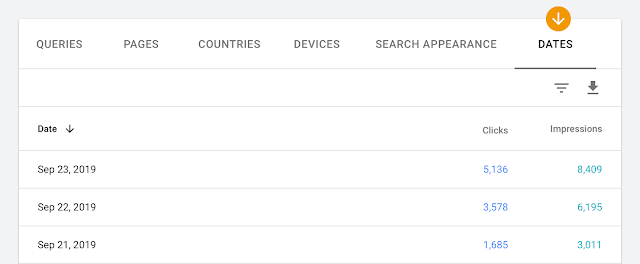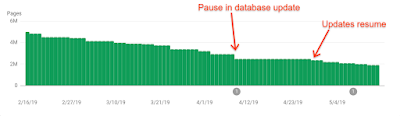Posted by ryanwashere
A few years ago, I wrote a post here that caught some attention in the community.
I argued Google appears to be ranking websites heavily based on searcher intent — this is more true now than ever.
In fact, it might be algorithmically impossible to get your website on top of the SERPs.
If you find your website in this position, don't give up on SEO!
The point of "Search Engine Optimization" is to get organic exposure through search engines — it doesn't necessarily have to be your website.
We can leverage the ranking authority of other websites pass organic referral traffic to our sites.
I'm going to give 6 times when you should NOT rank your website.
Prefer to watch / listen? I outlined all these points as a part of a recent keynote: https://youtu.be/mMvIty5W93Y
1. When the keywords are just TOO competitive
We've all been there: trying to rank a website with no authority for highly competitive keywords.
These keywords are competitive because they're valuable so we can't give up on them.
Here's a few workarounds I've used in the past.
Tactic 1: Offer to sponsor the content
Ardent sells a product that "decarboxylates" cannabis for medicinal users.
There's a ton of challenges selling this product, mostly because patients don't know what "decarboxylation" means.
So, naturally, ranking for the keyword "what is decarboxylation" is a critical step in their customer’s path to conversion. Problem is, that keyword is dominated by authoritative, niche relevant sites.

While Ardent should still build and optimize content around the subject, it might take years to rank.
When you’re trying to build a business, that’s not good enough.
We decided to reach out to those authoritative sites offering to "sponsor" one of their posts.
In this case, it worked exceptionally well — we negotiated a monthly rate ($250) to tag content with a CTA and link back to Ardent's site.

Granted, this doesn't work in every niche. If you operate in one of those spaces, there’s another option.
Tactic 2: Guest post on their site
Guest writing for Moz in 2015 put my agency on the map.
Publishing on powerful sites quickly expands your reach and lends credibility to your brand (good links, too).
More importantly, it gives you instant ranking power for competitive keywords.
As co-owner of an SEO agency, it would be amazing to rank in Google for "SEO services," right?

Even with an authoritative site, it's difficult to rank your site for the search "SEO service" nationally. You can leverage the authority of industry sites to rank for these competitive searches.
The post I wrote for Moz back in 2015 ranks for some very competitive keywords (admittedly, this was unintentional).

This post continues to drive free leads, in perpetuity.

When we know a client has to get visibility for a given keyword but the SERPs won’t budge, our agency builds guest posting into our client's content strategies.

It's an effective tactic that can deliver big results when executed properly.
2. When you can hijack "brand alternative" keywords
When you're competing for SERP visibility with a large brand, SEO is an uphill battle.
Let's look at a couple tactics if you find yourself in this situation.
Tactic #1: How to compete against HubSpot
HubSpot is a giant on the internet — they dominate the SERPs.
Being that large can have drawbacks, including people searching Googlef "HubSpot alternatives." If you're a competitor, you can't afford to miss out on these keywords.

"Listicle" style articles dominate for these keywords, as they provide the best "type" of result for a searcher with that intent.

It's ranking on top for a lot of valuable keywords to competitors.

As a competitor, you'll want to see if you can get included in this post (and others). By contacting the author with a pitch, we can create an organic opportunity for ourselves.
This pitch generally has a low success. The author needs to feel motivated to add you to the article. Your pitch needs to contain a value proposition that can move them to action.
A few tips:
- Find the author's social profiles and add them. Then retweet, share, and like their content to give them a boost
- Offer to share the article with your social profiles or email list if they include you in it
- Offer to write the section for inclusion to save them time
While success rate isn't great, the payoff is worth the effort.
Tactic #2: Taking advantage of store closures
Teavana is an international tea retailer with millions of advocates (over 200k searches per month in Google).

Just a few months ago, Starbucks decided to close all Teavana stores. With news of Teavana shutting down, fans of the brand would inevitably search for "Teavana replacements" to find a new company to buy similar tea from.
Teami is a small tea brand that sells a number of SKUs very similar to what Teavana. Getting in front of those searches would provide tremendous value to their business.
At that moment, we could do two things:
- Try to rank a page on Teami’s for “Teavana replacement”
- Get it listed on an authority website in a roundup with other alternatives
If you ask many SEO experts what to do, they'd probably go for the first option. But we went with the second option - getting it listed in a roundup post.
If we ranked Teami as a Teavana replacement — which we could do — people will check the site and know that we sell tea, but they won't take it seriously because they don't trust us yet that we are a good Teavana replacement.
How to pull it off for your business
Find a writer who writes about these topics on authoritative sites. You may need to search for broader keywords and see articles from authority magazine-like websites.
Check the author of the article, find their contact info, and send them a pitch.

We were able to get our client (Teami Blends) listed as the number-two spot in the article, providing a ton of referral traffic to the website.

3. When you want to rank for "best" keywords
When someone is using “best” keywords (i.e. best gyms in NYC), the SERPs are telling us the searcher doesn’t want to visit a gym’s website.
The SERPs are dominated by “roundup” articles from media sources — these are a far better result to satisfy the searcher’s intent.
That doesn't mean we can't benefit from “best keywords.” Let’s look at a few tactics.
Tactic #1: Capture searchers looking for “best” keywords
Let’s say you come to Miami for a long weekend.
You’ll likely search for "best coffee shops in Miami" to get a feel for where to dine while here.
If you own a coffee shop in Miami, that’s a difficult keyword to rank for - the SERPs are stacked against you.

A few years back we worked with a Miami-based coffee shop chain, Dr Smood, who faced this exact challenge.
Trying to jam their website in the SERPs would be a waste of resources. Instead, we focused on getting featured in press outlets for “best of Miami” articles.

How can you do it?
Find existing articles (ranking for your target “best of” keywords) and pitch for inclusion. You can offer incentives like free meals, discounts, etc. in exchange for inclusion.
You’ll also want to pitch journalists for future inclusion in articles. Scan your target publication for relevant journalists and send an opening pitch:
Hey [NAME],
My name is [YOUR NAME]. Our agency manages the marketing for [CLIENT].
We’ve got a new menu that we think would be a great fit for your column. We’d love to host you in our Wynwood location to sample the tasting menu.
If interested, please let me know a date / time that works for you!
We pitched dozens of journalists on local publications for Dr Smood.

It resulted in a handful of high-impact features.

Work with food service businesses? I have more creative marketing tips for restaurants here.
Tactic #2: If you have a SaaS / training company
Let’s say you work for an online training company that helps agencies improve their processes and service output.
There’s hundreds of articles reviewing "best SEO training" that would be a killer feature for your business.

Getting featured here isn’t as hard as you might think — you just have to understand how to write value propositions into your pitch.
Part of that is taking the time to review your prospect and determine what might interest them:
- Helping get traffic to their site?
- Discounts / free access to your product?
- Paying them…?
Here’s a few I came up with when pitching on behalf of The Blueprint Training.
Hey [NAME],
My name is [YOUR NAME]...nice to meet you.
I’ll get to the point - I just read your article on “Best SEO Trainings” on the [BLOG NAME] blog. I recently launched a deep SEO training and I’d love consideration to be included.
I recently launched a platform called The Blueprint Training - I think its a perfect fit for your article.
Now, I realize how much work it is to go back in and edit an article, so I’m willing to do all of the following:
- Write the section for you, in the same format as on the site
- Promote the article via my Twitter account (I get GREAT engagement)
- Give you complimentary access to the platform to see the quality for yourself
Let me know what you think and if there’s anything else I can do for you.
Enjoy your weekend!
If you can understand value propositioning, you’ll have a lot of success with this tactic.
4. When you need to spread your local footprint
Piggybacking off the previous example, when performing keyword research we found Google displayed completely different SERPs for keywords that all classified what Dr Smood offered.
- Miami organic cafe
- Miami coffee shop
- Miami juice bar

The algorithm is telling us each of these keywords is different — it would be extremely difficult to rank the client’s website for all three.
However, we can use other owned properties to go after the additional keywords in conjunction with our website.
Properties like Yelp allow you to edit titles and optimize your listing just like you would your website.

We can essentially perform “on page” SEO for these properties and get them to rank for valuable keyword searches.
The structure we took with Dr Smood was as follows:

When doing this for your business, be sure to identify all the keyword opportunities available and pay attention to how the SERPs react for each.
Understand which citation pages (Yelp, MenuPages, etc) you have available to rank instead your website for local searches and optimize them as you would your website.
5. When you need to boost e-commerce sales
The SERPs for e-commerce stores are brutally competitive. Not only do you have to compete with massive brands / retailers, but also sites like Amazon and Etsy.

Look, I get it — selling on Amazon isn’t that simple. There’s a ton of regulations and fees that come with the platform.
But these regulations are what’s keeping a lot of larger brands from selling there, aka, there's an opportunity there.
Amazon accounts for 40% of online retail in the US (and growing rapidly). Not only can you get your Amazon to rank in Google searches, but 90% of sales on the platform come from internal Amazon searches.
In other words, Amazon is its own marketing engine.
While you might take a haircut on your initial sales, you can use Amazon as a customer acquisition channel and optimize the lifetime value to recoup your lost upfront sales.
Here’s how we did it for a small e-commerce client.
Tactic: Radha Beauty Oil
Radha Beauty sells a range of natural oils for skin, hair and general health. Our keyword research found that Amazon listings dominated most of their target keywords.

With clients like this we make sure to track SERP result type, to properly understand what Google wants to rank for target keywords.
Specifically, Amazon listings had the following SERP share:
- First result = 27.3%
- Second result = 40.9%
- Third result = 35.9%

Fortunately, this client was already selling on Amazon. Unfortunately, they had a limited budget. We didn’t have the hours in our retainer to optimize both their e-commerce store and their Amazon store.
This data gave us the firepower to have a conversation with the client that our time would drive more revenue optimizing their Amazon store over their e-commerce platform.
We focused our efforts optimizing their Amazon listings just like we would an e-commerce store:
- Amazon product titles
- Amazon descriptions
- Generating reviews from past customers
- Building links to Amazon store pages
The results were overwhelmingly positive.

If you’re a newer e-commerce brand, an Amazon store gives you the opportunity to outrank giants like Ulta in Google.
6. When the SERPs call for video
Predator Nutrition is an e-commerce site that sells health and fitness supplements. They have their own private label products, but they’re mainly a retailer (meaning they sell other brands as well).
While performing keyword research for them, we found a ton of search volume around people looking for reviews of products they sold.

The SERPs clearly show that searchers prefer to watch videos for “review” searches.

There are a couple ways you can capture these searches:
- Create videos for your YouTube channel reviewing products
- Find and pay an influencer to review products for you
I prefer method #2, as reviews on third-party channels rank better — especially if you’re targeting YouTubers with a large following.
Not only are you adding more branded content in the SERPs, but you’re getting your products reviewed for targeted audiences.
Final thoughts...
This industry tends to romanticize SEO as a traffic source.
Don’t get me wrong, I love how passionate our community is, but... we have to stop.
We’re trying to build businesses. We can’t fall in love with a single source of traffic (and turn our backs to others).
The internet is constantly changing. We need to adapt along with it.
What do you think?
Sign up for The Moz Top 10, a semimonthly mailer updating you on the top ten hottest pieces of SEO news, tips, and rad links uncovered by the Moz team. Think of it as your exclusive digest of stuff you don't have time to hunt down but want to read!
from Moz Blog https://moz.com/blog/organic-traffic-without-ranking
via IFTTT