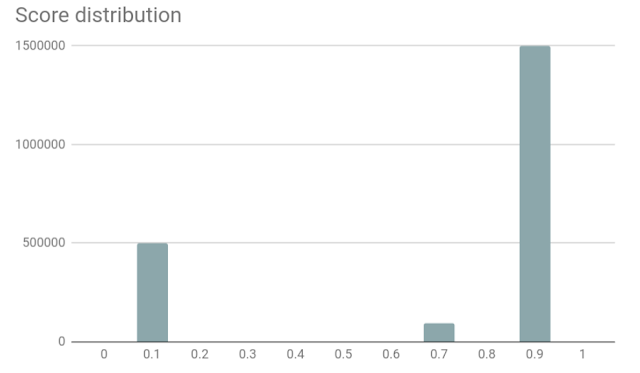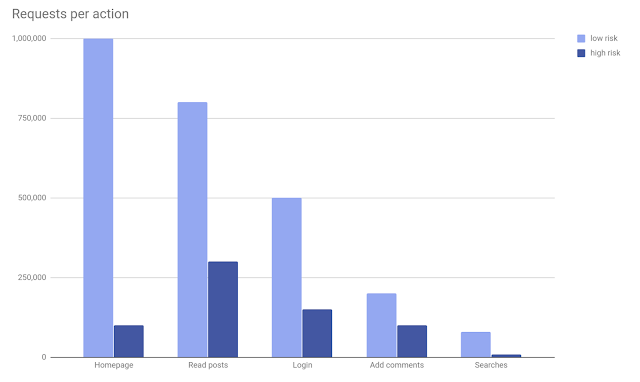Posted by MiriamEllis
They say you can’t squeeze blood out of a turnip, but when the turnip (and your biggest potential competitor) is Google, the lifeblood of the local business locations you market could depend on knowing where to take control.
As Google acts to confine ever-more stages of the local consumer journey within their own interface, local enterprises need to assume as much control as possible over the aspects of the Google Knowledge Panel that they can directly or indirectly influence.
This cheat sheet is your fast track to squeezing the most you can out of what Google is still offering.
How Google changed from local business benefactor to competitor
It may not come naturally, at first, to think of Google as a competitor. For many years in the local space, their offering of significant free screen real estate to any eligible local enterprise was like a gift. But, in their understandable quest for maximum profitability, Google is increasingly monetizing their local product, while at the same time giving more space to public sentiment when it comes to your brand’s reputation.
As this trend continues, your business needs to know which features of the Google Knowledge Panel that appear when searchers seek you by name can be controlled. You’ll also want to know which of these features has the most potential to influence rankings and consumers. We’ll explore both topics, as follows.
Core features on most Google Knowledge Panels
Different industries have different Knowledge Panel features, but the following graphic and key represent the elements that commonly pertain to most business categories. Each numbered feature will be described and designated as controllable “yes” or controllable “no” in the accompanying key. Some features will be labeled controllable “partly”, with notes explaining that designation. You will also discover pro tips for best practices, where appropriate.

1.) Photos & videos
When clicked on, this takes the user to both owner and user-generated photos in a set. Photos significantly impact CTR. Photos must be monitored for spam.
On mobile, there is a separate tab for photos, beyond the initial profile images.
Pro Tip: Videos can also be posted to your photos section, but try to post more than 2 videos so that you’ll get a separate mobile video subtab.
Controllable?
Partly; this is both an owner and crowdsourced element.
2.) Maps
When clicked on, this takes the user to the Maps-based Knowledge Panel accompanied by map with pin. Be sure your map marker is correctly placed.
Controllable?
Partly; owner can correct misplaced map marker, but users can submit placement edits, too.
3.) Exterior photo
When clicked on, this takes the user to an interactive Google Street View visual of the business.
*On mobile, no separate space is given to exterior photos.
Controllable?
Partly; owner can correct misplaced map marker.
4.) Business name
This must reflect the real-world name of the business and be formatted according to Google’s guidelines.
Pro Tip: If your enterprise is a Service Area Business, like a plumbing franchise with no storefronts, your name should match what appears on your website.
Controllable?
Yes; owner provides, though public can edit.
5.) Maps star
When clicked on, this gives users the option to either save the location to their map, or to view the location on Maps. Very little has been published about this easily overlooked feature. Users who star a location then see it as a star in the future on their maps. They are a form of “lists.” It might be posited that a business which many have starred might see some form of ranking boost, but this is speculative.
*On mobile, there is no Maps star. There is a “save” icon instead.
Controllable?
No.
6.) Website button
When clicked on, this takes the user to the website of the company. In multi-practitioner and multi-location scenarios, care must be taken that this link points to the right URL.
Pro Tip: Large, multi-location enterprises should consider pointing each location’s Knowledge Panel to the right landing page. According to a new study, when both brand- and location-specific pages exist, 85% of all consumer engagement takes place on the local pages (e.g., Facebook Local Pages, local landing pages). A minority of impressions and engagement (15%) happen on national or brand pages.
Controllable?
Yes; owner provides, though public can edit.
7.) Directions button
When clicked on, this takes the user to the Maps-based widget that enables them to designate a starting point and receive driving directions and traffic alerts. Be sure to check directions for each location of your enterprise to protect consumers from misdirection.
Controllable?
Partly; owner and the public can report incorrect directions.
8.) Review stars and count
The star portion of the section is not an average; it’s something like a “Bayesian average.” The count (which is sometimes inaccurate), when clicked, takes you to the separate review interface overlay where all reviews can be read. Review count and sentiment are believed to impact local rankings, but the degree of impact is speculative. Review sentiment is believed to highly impact conversions.
Pro Tip: While Google is fine with your business asking for reviews, never offer incentives of any kind in exchange for them. Also, avoid bulk review requests, as they can result in your reviews being filtered out.
Controllable?
Partly; owner can encourage, monitor, thumb up, and respond to reviews, as well as reporting spam reviews; public can also flag reviews as well as thumbing them up.
9.) Editorial summary
This is generated by Google via unconfirmed processes and is meant to provide a summarized description of the business.
Controllable?
No.
10.) Address
For brick-and-mortar businesses, this line must display a genuine, physical address. For service area businesses, this line should simply show the city/state for the business, based on hide-address settings in the GMB dashboard.
Controllable?
Yes; owner provides, though public can edit.
11.) Hours
When clicked on, a dropdown displays the complete hours of operation for the business. Care must be taken to accurately reflect seasonal and holiday hours.
Controllable?
Yes; owner provides, though public can edit.
12.) Phone
This number must connect as directly as possible to the location. On desktop, this number can be clicked, which will dial it up via Hangouts. A business can add more than one phone number to their GMB dashboard, but it will not display publicly.
*On mobile, there is no phone number displayed; just a call icon.
Pro Tip: The most popular solution to the need to implement call tracking is to list the call tracking number as the primary number and the store location number as the additional number. Provided that the additional number matches what Google finds on the website, no serious problems have been reported from utilizing this strategy since it was first suggested in 2017.
Controllable?
Yes; owner provides, though public can edit.
13.) Suggest an edit link
This is the most visible vehicle for the public to report problems with listing data. It can be used positively or maliciously.
Controllable?
No.
14.) Google Posts
Introduced in 2017, this form of microblogging enables businesses to post short content with links, imagery, and video right to their Knowledge Panels. It’s believed use of Google Posts may impact local rank. Each Google post lasts for 7 days, unless its content is designated as an “event,” in which case the post will remain live until the event ends. Google Posts are created and controlled in the GMB dashboard. Google has been experimenting with placement of posts, including showing them in Maps.
Pro Tip: Posts can be up to 1500 characters, but 150–350 characters is advisable. The ideal Posts image size is 750x750. Images smaller than 250x250 aren’t accepted. Posts can feature events, products, offers, bookings, phone numbers, 30-second videos, and links to learn more. Images can contain text that can prompt users to take a specific action like visiting the website to book an appointment, and early days experiments show that this approach can significantly boost conversions.
Controllable?
Yes.
15.) Know this place?
When clicked on, this feature enables anyone to contribute attribution information to a place. A wizard asks the user a variety of questions, such as “does this place have onsite parking?”
Pro Tip: Google has let Top Contributors to its forum know that it’s okay for businesses to contribute knowledge to their own Know This Place section.
Controllable?
Partly; both owner and public can add attribution via this link.
16.) Google Questions & Answers
Introduced in 2017, this crowdsourced Q&A functionality can be contributed to directly by businesses. Businesses can post their own FAQs and answer them, as well as responding to consumer questions. Q&As with the most thumbs up appear up front on the Knowledge Panel. The “Ask a Question” button facilitates queries, and the “See all questions” link takes you to an overlay popup showing all queries. This is becoming an important new hub of social interactivity, customer support, and may be a ranking factor. Google Q&A must be monitored for spam and abuse.
Controllable?
Partly; both owner and public can contribute.
17.) Send to your phone
Introduced in 2016, this feature enables desktop users to send a place to their phone for use on the go. It’s possible that a place that has been sent to a lot of phones might be deemed popular by Google, and therefore, more relevant.
*On mobile, this option doesn’t exist, for obvious reasons.
Controllable?
No
18.) Review snippets
This section of the Knowledge Panel features three excerpts from Google-based reviews, selected by an unknown process. The “View all Google reviews” link takes the user to an overlay popup featuring all reviews. Owners can respond to reviews via this popup or the GMB dashboard. Review count, sentiment, velocity, and owner response activity are all speculative ranking factors. Reviews must be monitored for spam and abuse.
Pro Tip: In your Google My Business dashboard, you can and should be responding to your reviews. Surveys indicate that 40% of consumers expect businesses to respond, and more than half expect a response within three days, but it’s best to respond within a day. If the review is negative, a good response can win back about 35% of customers. Even if you can’t win back the other 65%, a good response serves to demonstrate to the entire consumer public that your business is ethical and accountable.
Controllable?
Partly; both owner and public can contribute.
19.) Write a Review button
This is the button consumers click to write a review, leave a star rating and upload review imagery. Clicking it takes you to a popup for that purpose.
*On mobile, this is formatted differently, with a large display of five empty stars labeled “Rate and Review.”
Controllable?
No.
20.) Add a Photo button
This button takes you to the photo upload interface. Third-party photos must be monitored for spam and abuse. Photos are believed to impact CTR.
*On mobile, this CTA is absent from the initial interface.
Controllable?
Partly; brands can’t control what photos users upload, but they can report inappropriate images.
21.) View all Google reviews
This link brings up the pop-up interface on desktop containing all of the reviews a business has received.
Pro Tip: Enterprises should continuously monitor reviews for signs of emerging problems at specific locations. Sentiment analysis software is available to help identify issues as they arise.
Controllable?
Partly; brands can’t control the content reviewers post, but they can control the quality of experiences, as well as responding to reviews.
22.) Description
After years of absence, the business description field has returned and is an excellent place to showcase the highlights of specific locations of your enterprise. Descriptions can be up to 750 characters in length.
Pro Tip: Do call out desirable aspects of your business in the description, but don’t use it to announce sales or promotions, as that’s a violation of the guidelines.
Controllable?
Yes.
23.) People Also Search For
This section typically shows brand competitors, chosen by Google. If clicked on, the user is taking to a Local Finder-type view of these competing businesses, accompanied by a map.
Controllable?
No.
24.) Feedback
This link supports suggested public edits of the Knowledge Panel, which Google can accept or reject.
Controllable?
Partly; brands can’t control what edits the public suggests. Brands can use this feature to suggest edits, too, but there are typically better ways to do so.
Additional features on some Google Knowledge Panels
Some industries have unique Knowledge Panel features. We’ll list the most common of these here:
Price summary
This is meant to be an overview of general pricing.
Controllable?
Partly; this is both an owner and crowdsourced element.
Lengthier editorial summary
Shown in addition to showing the category of the business, this editorial summary is created by Google by unconfirmed processes.
Controllable?
No.
Menu link
A somewhat complex feature, these can link to third-party menus, or can be generated directly by the owner in the GMB dashboard for some businesses.
Controllable?
Partly; owner can control the menu URL and content in some cases.
Reviews from around the web
This features a rating summary and links to relevant third-party review sources, determined by Google.
Controllable?
Partly; owners can’t dictate which 3rd parties Google chooses, but they can work to build up positive reviews on featured sources.
Critic reviews
These are chosen by Google, and stem from “professional” review platforms.
Controllable?
No.
Popular times
This information is drawn from users who have opted into Google Location History. It’s meant to help users plan visits. It’s conceivable that this could be utilized as a ranking factor.
Controllable?
No
Booking
This “see schedule” button takes the user to Maps-based display of the company’s schedule, with the ability to reserve an appointment.
Controllable?
Yes
Groupon ads
This controversial element found on some Knowledge Panels appears to feature Groupon being allowed to advertise on brands’ listings without owner consent.
Controllable?
No
Local business URLs
There are a variety of additional URLs that can either be added to the GMB dashboard or stem from third parties. These URLs can represent menus, ordering, booking, reservations, and product searches.
Controllable?
Partly; owner can add some additional URLs, but some come from 3rd parties
Google Messaging
This is Google’s live chat feature that lets clients directly message you.
Controllable?
Yes
Hotel Knowledge Panels
Hotel Knowledge Panels are practically a completely different animal. They can offer much more detailed booking options, more segmented review sentiment, various ads, and deals.
Controllable?
Mostly; owners have a variety of features they can enable, though some are out of their control.
Prioritizing Google Knowledge Panel features for maximum impact
Every location of an enterprise faces a unique competitive scenario, depending on its market. What may “move the needle” for some business locations may be relatively ineffectual in others. Nevertheless, when dealing with a large number of locations, it can be helpful to have a general order of tasks to prioritize. We’ll offer a basic list that can be used to guide work, based on elements that most important to get right first:
✓ Guidelines
Be sure all listings are eligible for inclusion in Google’s product and adhere to Google’s guidelines, both for the listings, themselves, and for reviews.
✓ Duplicates
Identify duplicate Google My Business listings using Moz Check Listing or Moz Local and handle them appropriately so that ranking strength isn’t being divided up or thwarted by multiple listings for the same location.
✓ NAP
Create a spreadsheet containing company-approved name, address, phone number and website URL data for each location and be sure each Google listing accurately reflects this information.
✓ Category
Without the right primary category, you can’t rank for your most important searches. Look at the category your top competitors are using and, if it’s right for you, use it. Avoid repetition in category choices (i.e. don’t choose both “auto dealership” and “Toyota dealership").
✓ Map markers
It may seem obvious, but do an audit of all your locations to be sure the Map marker is in the right place.
✓ Reviews
Acquire, monitor and respond to reviews for all locations on a daily basis, with the goal of demonstration accessibility and accountability. Reviews are part-and-parcel of your customer service program.
✓ Images
Images can significantly influence clickthrough rates. Be sure yours are as persuasive and professional as possible.
✓ Posts
Make maximum use of the opportunity to microblog right on your Knowledge Panel.
✓ Ability to implement call tracking numbers
Analysis is so critical to the success of any enterprise. By using a call tracking number as the primary number on each location’s Knowledge Panel, you can glean important data about how users are interacting with your assets.
✓ Q&A
Post and answer your own company FAQ, and monitor this feature on a regular basis to emphasize the accessibility of your customer support.
✓ Product/service menus
Where appropriate, a thorough menu deepens the experience a user can have with your Knowledge Panel.
✓ Bookings
Depending on your industry, you may find you have to pay Google for bookings to remain competitive. Alternatively, experiment with Google Posts image text to pull users from the Knowledge Panel over to your own booking widget.
✓ Attributes
Add every appropriate attribute that’s available for your business category to deepen Google’s understanding of what you offer.
Summing up
Each element of a Google Knowledge Panel offers a different level of control to your Enterprise, from no control to total control. Rather than worry about things you can’t manage, focus on the powers you do have to:
- Create positive real-world consumer experiences by dint of your excellent customer service
- Prompt consumers to help you reflect those experiences in your Knowledge Panel
- Monitor, track, and interact with consumers as much as possible on your Knowledge Panel
- Publish rich and accurate information to the Knowledge Panel, knowing that Google wants to retain as many users as possible within this interface
Local enterprises are in a time of transition in 2018, moving from a past in which the bulk of customer experiences could be controlled either in-store or on the brand’s website, to a present in which Google is successfully inter-positioning itself an informational and transactional agent.
Google wants your Knowledge Panel to work for them, but with the right approach to the elements you can control, you still have a significant say in how it works for you.
Sign up for The Moz Top 10, a semimonthly mailer updating you on the top ten hottest pieces of SEO news, tips, and rad links uncovered by the Moz team. Think of it as your exclusive digest of stuff you don't have time to hunt down but want to read!

from Moz Blog https://moz.com/blog/ultimate-cheat-sheet-google-knowledge-panels
via
IFTTT